Challenge. Eat. Reward.
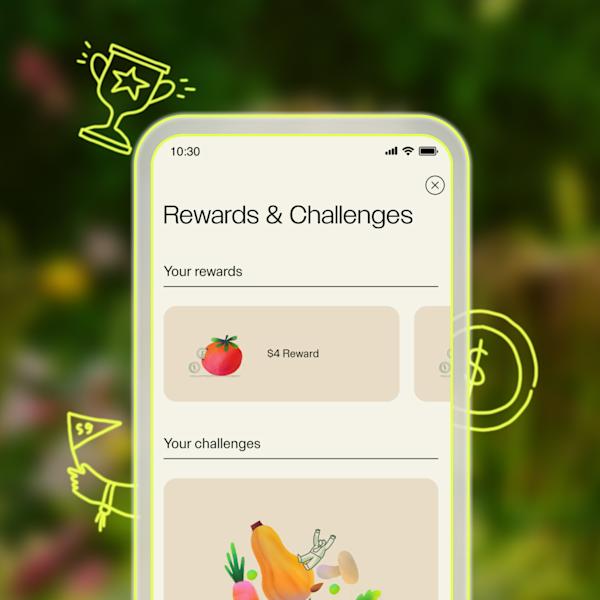
Challenge. Eat. Reward.
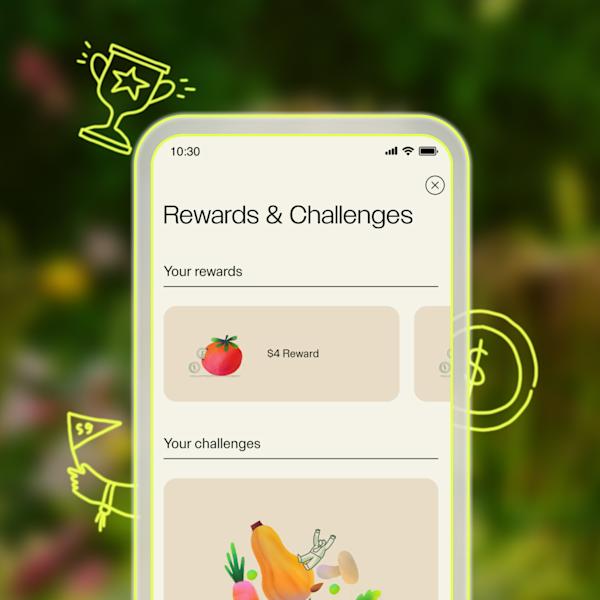
Savor small wins with Rewards + Challenges. Because every step you take towards feeling victorious is a win worth celebrating. Join now and every week we’ll introduce you to a new challenge to complete with a sweet reward to choose from at checkout.

STEP ONE
Download our app or go to sweetgreen.com to create an account.
STEP TWO
Go to the “Rewards + Challenges tab.”


STEP THREE
Select “Start Challenge” to opt-in and complete all steps for that challenge by the end date.
STEP FOUR
Track your progress and once complete, find your reward in the “Rewards + Challenges” tab and select from your cart at checkout.

Here’s the lowdown
1. What are Challenges?
Challenges is a digital feature available to customers in the sweetgreen app and on the web. In order to participate, customers must have a sweetgreen digital account or create one by downloading the iOS or Android app or by visiting order.sweetgreen.com/register. Customers can participate in Challenges to earn Rewards that they can use on future digital purchases. Challenges may ask you to purchase certain items, reach a specific spend, frequency or other threshold in order to be eligible to receive the reward for that Challenge.
2. How do I start a Challenge?
You must navigate to order.sweetgreen.com/challenges or to the “Rewards and Challenges” section of the app from the homepage screen or the menu navigation bar. After arriving on the “Rewards and Challenges” page, you will see any Challenges that are available to you. In order to begin a Challenge, you must select “start challenge” and must complete all necessary steps for that Challenge prior to the stated “end date” which will be noted in the terms and conditions for that Challenge. You can track your progress at order.sweetgreen.com/challenges
3. Where do I find Challenges? How do I know when I have a new Challenge available?
All new Challenges will appear at order.sweetgreen.com/challenges and on the “Rewards and Challenges” section of the app, which you can access by navigating from the homepage screen or the menu navigation bar. Check back to see the exciting new Challenges available to you!
4. How do I know when I’ve completed a Challenge?
After you place a qualifying order to complete a Challenge, you will see a pop-up at checkout that tells you that you’ve earned a Reward. You can select “see my reward” to return to order.sweetgreen.com/challenges to see your reward and will also see it in your bag at checkout. All Challenges are subject to the Terms and Conditions found in Section 3.3(c) at sweetgreen.com/terms.
5. Where can I find my Rewards? What should I do if I don’t see my Reward?
All Rewards you earn will appear in the same place in your sweetgreen account—in your bag, right before checkout and at order.sweetgreen.com/challenges. If you made a qualifying purchase that fits the Challenge criteria and still do not see the reward in your bag, please visit https://www.sweetgreen.com/contact and reach out to us.
6. Do my Rewards last forever?
The expiration date for each Reward will be noted on the Reward card and will be removed from your account on the stated expiration date. Rewards will be subject to the Terms and Conditions for Challenges found in Section 3.3(c) at sweetgreen.com/terms.
7. Will my Rewards count toward completing new Challenges?
Rewards will not be counted toward the completion of any Challenge.
8. Can I participate in Challenges if I do not have a sweetgreen account created?
You must create a digital account through the mobile app (iOS or Android) or online by visiting order.sweetgreen.com/register. Challenges can only be completed and Rewards can only be redeemed on qualifying pickup, delivery, Outpost orders made using the sweetgreen app (iOS or Android) or order.sweetgreen.com. Challenges cannot be completed and Rewards cannot be redeemed by ordering in store at any sweetgreen location (including if paying using Scan to Pay via the sweetgreen app) or through any third party platforms including third party delivery marketplaces.
9. Will my credit card or or Scan to Pay orders in-store count toward Challenge completion? Can I redeem Rewards in-store when I make a credit card or Scan to Pay purchase?
You can only earn toward Challenge completion and redeem Rewards on digital purchases (sweetgreen app or order.sweetgreen.com) made on the Delivery, Outpost, or Pick Up channels.